How to upload a sticker pack to Stipop
Looking to upload to Stipop? Well, you came to the right place. In today’s post, we are glad to share a quick guide into how to upload your sticker content to the Stipop Studio platform. Have a sticker pack ready? Great, let’s start then!
Stipop Sticker Pack Upload 101

1. Sign up
First things first, before uploading stickers, you need to sign up. To do that, visit the Stipop Studio page and click the sign up button. Nextly, you will have the option to create an account as an individual artist or as a company.
Once you select the type of account you want to create, enter your email and password. You will receive an email to verify your email and once everything is confirmed you are officially part of the Stipop family! Now, let’s see how you can upload stickers from here.
2. My Studio
![]() Already signed up, it’s time for you to visit “My Studio” – which is where the magic happens! The My Studio page is accessible from the Studio page and it gives you access to your own platform to manage and upload sticker content on Stipop. There, you have access to data reports which show you how your stickers are performing worldwide and your own wallet – which lets you know how much you have earned from your content!
Already signed up, it’s time for you to visit “My Studio” – which is where the magic happens! The My Studio page is accessible from the Studio page and it gives you access to your own platform to manage and upload sticker content on Stipop. There, you have access to data reports which show you how your stickers are performing worldwide and your own wallet – which lets you know how much you have earned from your content!
2.1 Sticker Pack Info
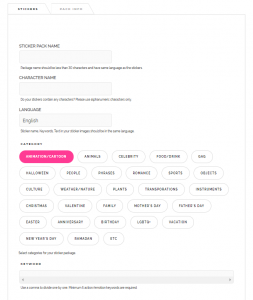
To upload stickers, go to the “upload” section in the menu. Nextly, select the type of stickers you want to upload (i.e. still or animated). Once you picked the sticker type of want to upload, you’ll be guided to a page where you need to write down your sticker pack name, sticker character name (if applicable), and the language of your sticker pack.
- Note: In terms of language, Stipop allows you to upload stickers in any idiom. According to the idiom of the text in your sticker pack, you should select the correct language. Nevertheless, if your sticker pack doesn’t have any text captions, please selected “universal language”.
Following that, you will need to select one or more categories to describe the main theme of your sticker pack. For example, if you’re uploading a sticker pack of a rabbit during Christmas, you might want to select categories like “Christmas” and “Animals”. Meanwhile, if you are uploading a sticker pack about a girl on a summer vacation, categories like “vacation” and “people” are more appropriate.
Nextly, you’ll need to write at least 5 keywords to describe your sticker pack. Keywords are a very important step in the sticker uploading process. They allow sticker users to find your pack more easily. In this sense, we suggest adding keywords that perfectly describe your sticker pack. To make sure your pack is search-friendly, make sure to add keywords related to:
- Pack name
- Character name
- Character type – is your character a dog? a baby? a tomato?
- Pack theme – is your pack is about summer? fall season?
- Aura – is your sticker pack full of funny stickers? or super cute designs
- Action – are your stickers running? jumping? laughing?
You can always use synonyms to optimize the chance of your pack being found by users. However, after you finish writing down everything, make sure there are no typos!
2.2 Sticker Upload
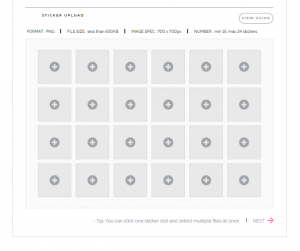 After all the sticker pack info is written down, it’s finally time to upload your pack! You can select and upload15 to 24 stickers. However, they all must follow the standards below:
After all the sticker pack info is written down, it’s finally time to upload your pack! You can select and upload15 to 24 stickers. However, they all must follow the standards below:
- PNG/ 72dpi/RGB
- File size <500KB
- Image Spec 700x700px
- Margin 20px
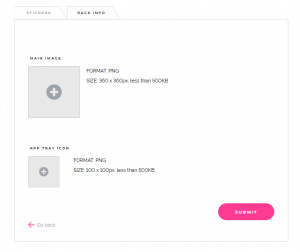
After uploading all stickers, you will need to upload the “Main Image” (which is the image that identifies your pack in our app store) and the app tray icon (which is the image that identifies your pack in WhatsApp or Gboard) of your pack.
- Main Image – 360x360px & less than 500KB
- App Tray Icon – 100x100px & less than 500KB
Once the main image and app tray icon are uploaded, you can submit your pack. Shortly after, our team will review it to see if any guidelines were broken, and once approved you are all done!
Are you a creator?
Looking to grow your audience? Stipop is the perfect place for you. With more than 5,000 sticker creators and 200M end-users worldwide, Stipop elevates all types of creators to a wider audience of sticker fans. To learn more about becoming a sticker creator at Stipop, visit our Studio page. To stay on top of new stories and community updates, make sure to visit Studio blog!






